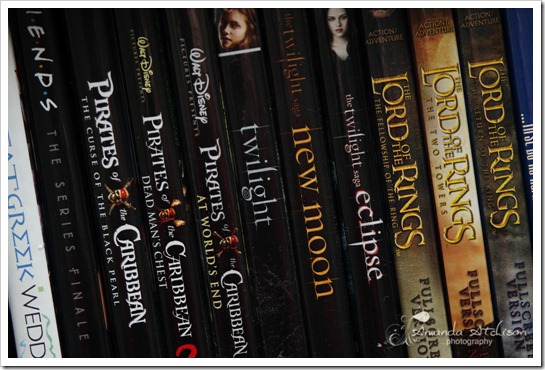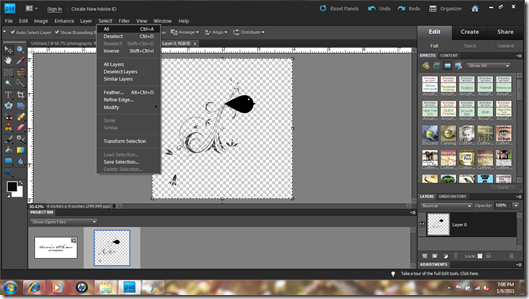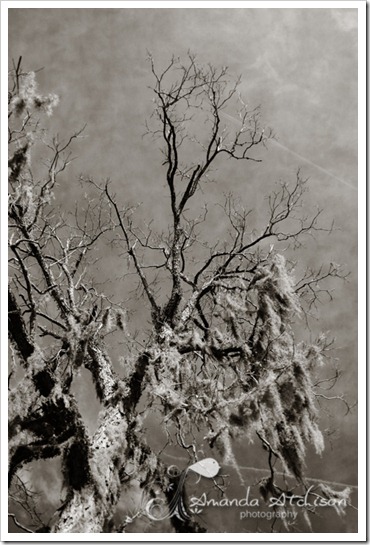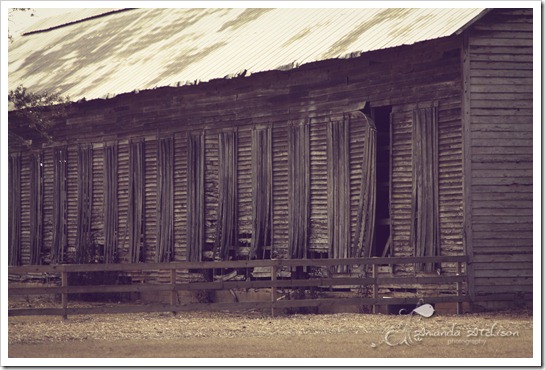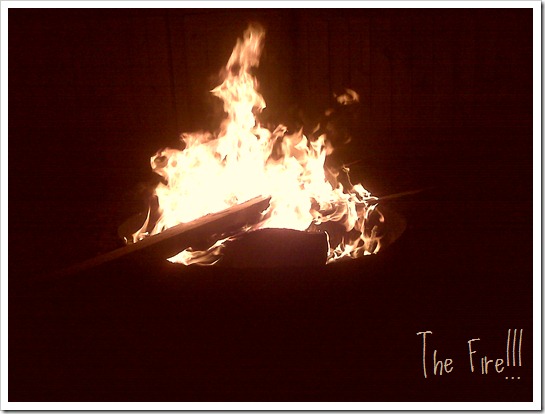Wow…I seriously cannot believe that January has come to an end!
1.31.2011
1.30.2011
{365-30}
I am beyond thrilled with the weather we have had this weekend. HOPEFULLY this means spring isn’t too far away. I’m getting quite tired of the icky, gray and freezing cold!
1.29.2011
1.26.2011
{365-26}
I have a furry little monster that creates a pathway of destruction when it comes to toys! It never works to have just one toy out…she must bring out multiple toys. If I could only teach her how to put them away!!!
1.25.2011
1.24.2011
The Facts
Fact: I’m so OVER winter! What happened to this winter being mild? Because it has been far from…as evidenced by my astronomical power bill!!!
Fact: I'm done to 4 months of classes before being finished with the LPN portion of my nursing career. Then it is on to my RN and then pursue my doctorate!!! These last 8 months have gone by far faster than I had imagined they would!
Fact: My camera feels neglected. It doesn’t get nearly the attention it feels that it deserves here lately!
Fact: I am unhappy about starting back over on week one of Couch 2 5K…but that is life sometimes. I’m just glad I’m over whatever ick I had. That stuff hung around for WAY too long!
Fact: I have decided that turning 30 wasn’t so bad after all!
Fact: My dog has far too many toys! I had to call a toy intervention yesterday and filled up a T@rget bag full…and she still has a basket that is over-flowing. Yes she is more than a little spoiled!
Fact: I must return to studying now…that is unless I have a volunteer to take my test in the morning. Any takers?!?!?!?!?!?!?
{365 Catch-Up…AGAIN}
UGH…it seems as though I am playing catch-up again! I guess that is just part of what life is like sometimes!!!
So here are days 21-24!
1.20.2011
1.19.2011
{365-19}
Finally…mother nature has cooperated! It was so nice to see blue skies, sunshine and temps that hit above the 70* mark!!!
1.18.2011
1.17.2011
{365-13, 14, 15, 16 & 17}
So life was more than just a little hectic last week! And there were definitely not enough hours in the day to get it all done!!! Not to mention getting some kind of ICKY BUG that knocked me on my rear. So I am now playing catch-up to get back up to date with my 365 Project.
1.15.2011
{FYI}
Just wanted to let everyone know that I will be away from my blog until Monday! I will then get caught up on posting and commenting. I hope everyone has an amazing weekend!!!
1.12.2011
{My Thoughts}
So what is it that truly makes a person happy? I guess the answer would be slightly different for each person that is answering that question.
“Being happy doesn’t mean that everything is perfect, it means you’ve decided to look beyond the imperfections.”
I fell in love with this quote the moment I read it! It took a few life lessons for me to realize that life is never perfect and rarely ever does it follow the plan you set. For me this has always been a hard thing. Mainly because of that Type A personality I have. And the fact that I tend to be a perfectionist.
Imperfections are simply part of life. Little hiccups that can sometimes set our heads spinning. Those hiccups are definitely the difference in our attitude toward life.
So…I have made a personal goal that I will not let the imperfections of everyday life take away my happy. Life is truly what we make of it!
1.11.2011
1.10.2011
1.09.2011
{Creating A Logo Brush}
So the question recently came up regarding how to add a logo to one’s photo. There are many ways that this can be…but I will do the step by step for creating a brush to apply your watermark or logo. This can be done in PSE or PS! I am using PSE9.
1. To begin, start with a blank document. I usually size mine 1000 pixels by 500 pixels. If you want something that is more squared, go with 1000 x 1000.
2. Next, create the text you would like to have in your watermark. I am in business under Amanda Atchison Photography, so that is what I use. I have used 2 text layers in creating mine, as I wanted photography in a different font. And there are many great fonts available for personal/commercial use. One site I go to often is www.kevinandamanda.com. Just read the rules for use before downloading.
3. This step is optional. If you wish to have only text, proceed to the next step. But if you would like to add a graphic to your design, you can do so now. Begin by finding or creating a graphic that you like. Please remember, if you have aspirations of ever using this as a business logo, make sure that the creator allows for commercial use! The graphic I am using has been purchased for commercial use.
Begin by opening your graphic. I then go to select: all
Once you have selected all, go to edit: copy merged
Now return to the document you are creating and choose edit: paste
If needed, resize your graphic. To resize and maintain proportions, hold down the alt key.
4. Now, you need to flatten your image. This is done by going to layer: flatten
5. Now that you have one single layer, you are now ready to create your brush. To do so, go to edit: define brush
Once you have clicked that, a box will appear asking you for a file name
Name your image and select OK.
6. Are you ready to try out that new brush on an image? I thought so! So…open up an image and prepare it as you normally would to post on your blog. Once any editing has been made, you will once again want to flatten your image (layer: flatten). Now create a new layer by pressing shift+ctrl+n. This will be the layer you add your watermark too. By adding putting it on a separate layer, you can adjust the opacity to your liking.
Now go to you tools and select the paintbrush. Click the drop-down menu and scroll down to until you see the file you saved just a few minutes ago and select it.
You are now ready to add it to your photo! Adjust the brush to the size you wish and color you wish. Then add it!
Once you have added it, you can adjust the opacity until you have it where you want it.
And there you go…you can create your own watermark just that easy!!! And as I said in the beginning, this is just one of several different ways you can do this. I hope that is helps!!!
1.08.2011
Happy Birthday Amanda !!!!
1.07.2011
1.06.2011
1.05.2011
{Back to Reality}
As this post self-publishes itself, I will be back in the chaos of class. And yes, today will most definitely classify as chaos! My day will look something like this:
- 6:30-7:30 Class Orientation
- 7:30-10:30 Sacred Heart Orientation
- 10:30-12:00 Travel time and quickly devour a little food!
- 12:00 Bay Medical Orientation
What will make this day so much fun is all the traveling! I will start out here the day by driving 30 min from my home to Port St Joe to class…then after completing the class and Sacred Heart portion I have to drive yet again another 30 min to Panama City for the Bay Med portion. And then finally another 30 min drive back home! Basically, I will drive myself in a circle. Are you dizzy yet?
But I must say being a college student again has had some advantages! I love having nice, long Christmas breaks and it will be sooooo nice to have a spring break!!!
Back to reality means that I will also be a little more limited on blogging time. This part makes me sad! I will still try to visit and comment as much as possible and will be making use of pre-posting to keep up with my 365 Project! Thankfully I will be able to keep up to some degree with the Blackberry!
Hope each of you have an amazing day!!!
1.04.2011
{Go Vote!}
On the Favorite Face of 2010 contest that is!
There are many fantastic entries! 800+ to be exact!!! And the voting is now open to pick the best face of 2010. So take a sec and head on over there and give my entry your vote!!! I am number 421 :)
CLICK HERE to go vote.
1.03.2011
{Finally!}
After posting about my new found app {Couch 2 5K}, we have been plagued with this nasty, icky cold weather! Not really the type of weather you want to get out and run in…at least not one just getting back in the swing of running!
So being the innovated person that I am, came up with a great idea! I am snagging the parent’s treadmill!
Before you throw tomatoes at me let me first just say that they really don’t use it. And I could really put it to good use. It will allow me the opportunity to run at hours that would otherwise be impossible for me due to my crazy nursing school schedule.
They so graciously agreed to the idea! It will be put to good use most certainly. And it will be there staring me down each morning when I open my eyes…that should be motivation enough to get up and moving!!!
If you are looking for a great app to help you get started running or to get you back out there running, go check out Couch 2 5K program. You can download the app to your phone or simply print out the guide!
{Best Face of 2010}

{365-3}
Canon 40D~f-stop 4~1/160~ISO 125
I will try to start putting add my settings as I can remember or have time to!
1.02.2011
{Determination}
“The difference between the possible and impossible lies in a person’s determination.”
Oh how true are those words! I am amazed as I listen to conversations around me. There is such a lack of determination. It seems that so many would rather just give up than fight to get where they want to be.
And I understand that…I’ve been there myself. Sometimes situations seem impossible to overcome. But what happens when you change that thought process around? A whole new world opens up…one full of possibilities that you could never see before.
When I found myself unemployed March of 2010, I decided that I would use that door closing to chase a dream that I thought was lost. Don’t get me wrong, that first week I was devastated! I felt as though I was stuck in a nightmare and couldn’t wake up. But it was in the still quiet moments that God sparked that dream that I had let go…I could go back to school! And with determination I did just that.
No matter how bleak a situation may seem, decide to find the best in it!
So with that being said, this is what I plan to accomplish by the end of 2011:
- Acceptance into an RN program once finished with LPN in June
- Get rid of the last 5lbs that I wanted to loose in 2010 and maintain it
- Be able to run a 5K by April and 10K by the fall
Here’s to a GREAT 2011! May each of you follow your dreams…no matter how impossible they may seem!!!
1.01.2011
{1-1-11}
Happy New Year!!!
I kept it pretty low key for NYE last night. I’m not a big fan of being on the road with all the crazies, so stuck close to home and celebrated the evening with friends! It was a great time and perfect night for a fire too!
And here are a few photos from the night! Not exactly high quality…they were from the Blackberry!
Thanks for a great NYE Marcy and Travis!!!